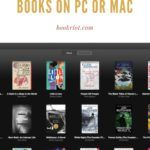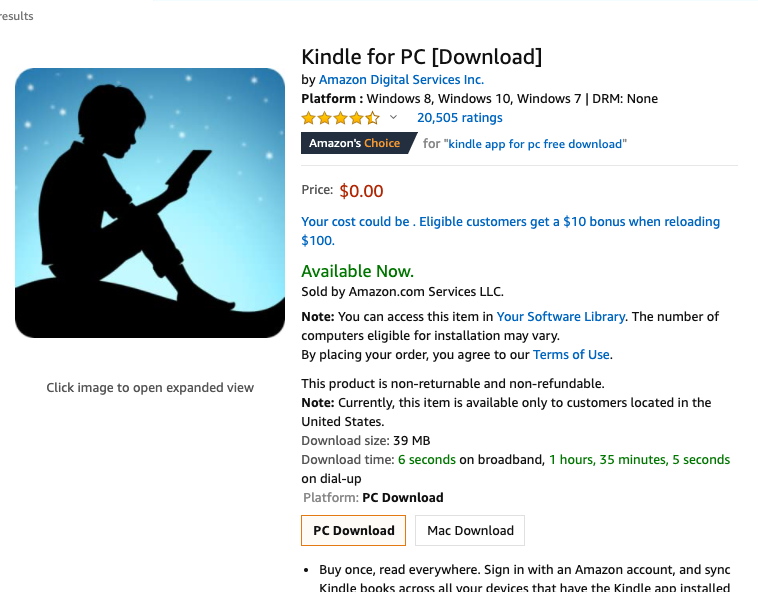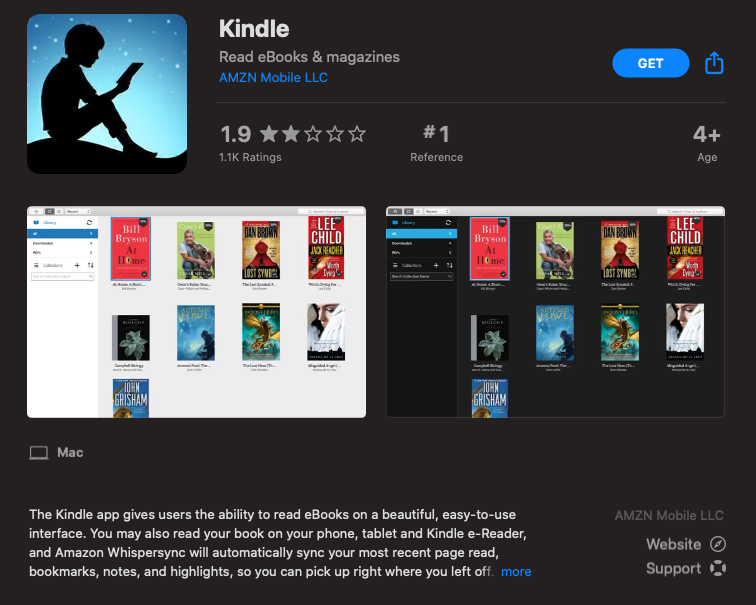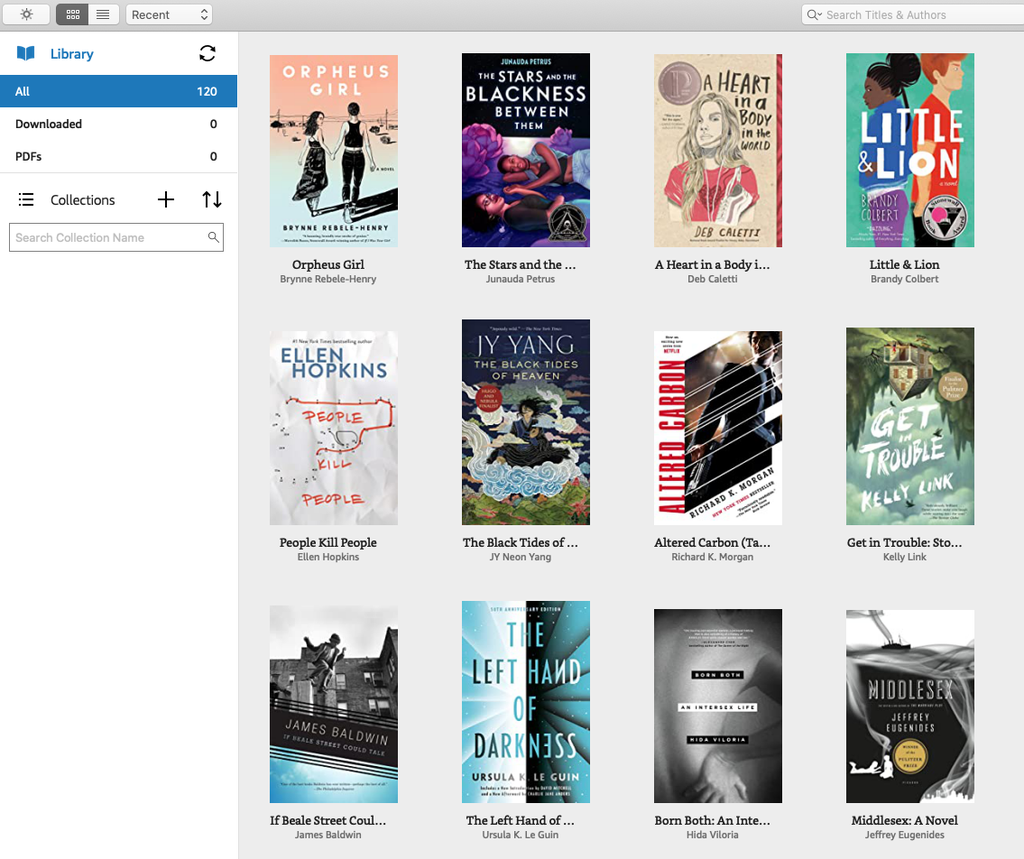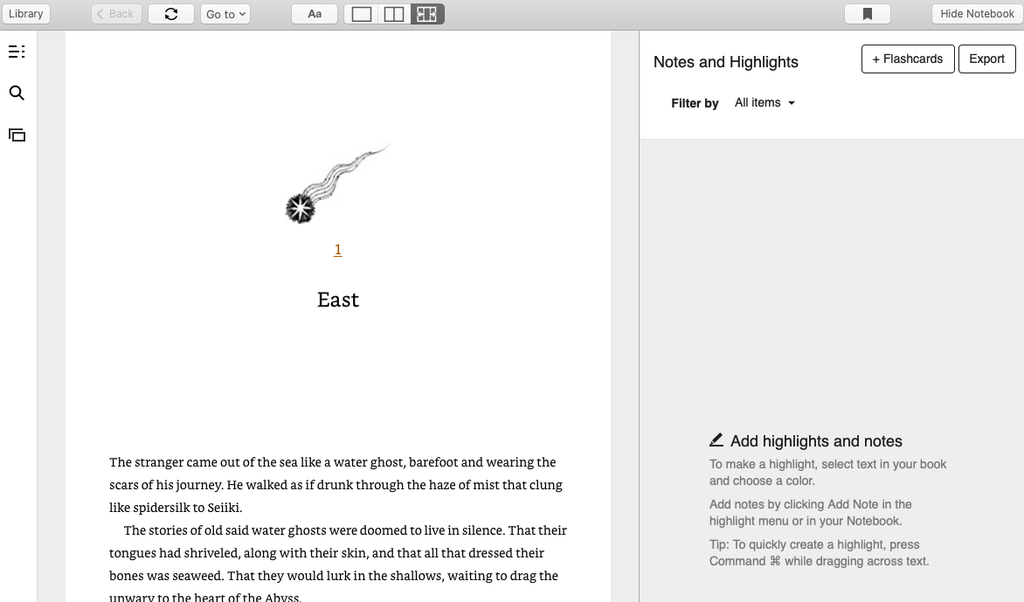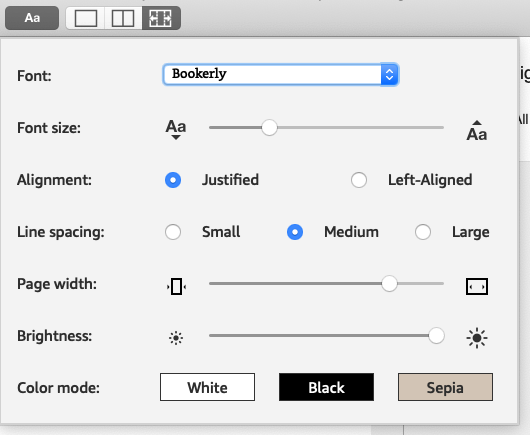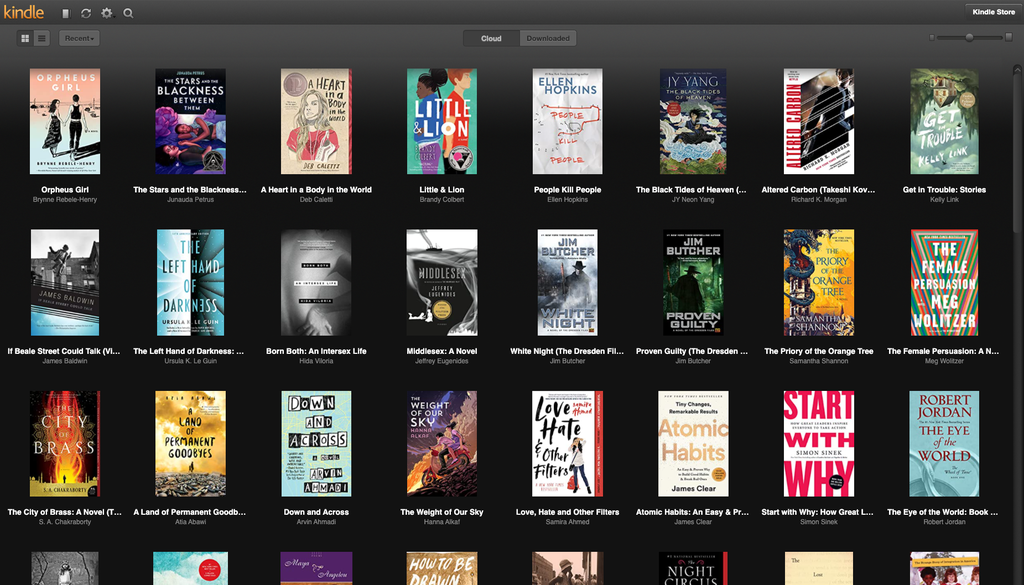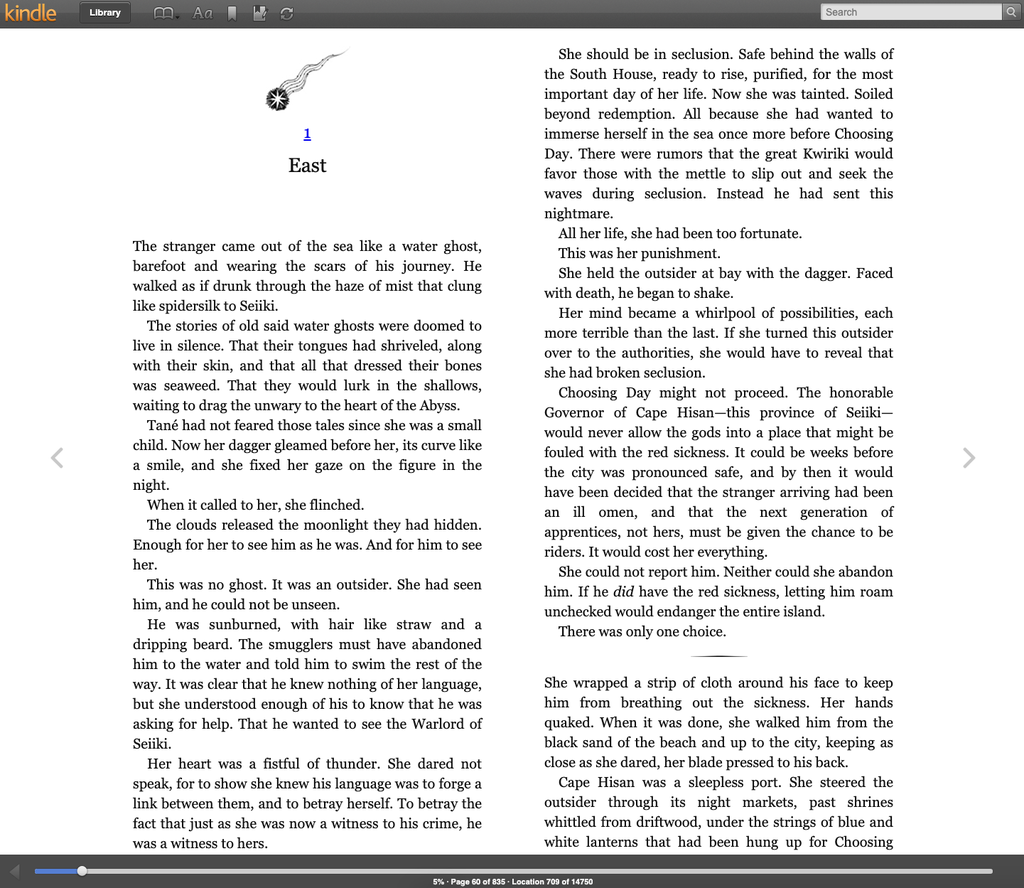Kindle App
As easy as that is, there’s an easier way. Both Mac and PC have Kindle apps available in their respective app stores, which streamline the installation process.
Once the app is installed, open it up, sign in, and there are all your Kindle books!
Double clicking on a book will fire off the download and immediately open the book for reading.
The app provides Notes and Highlights, bookmarking, freely hopping around the book, and a variety of settings for your reading pleasure.
Kindle Cloud Reader
Simply navigate to read.amazon.com, sign into your account, and voila!
No downloading needed here. Just double click on a book and you’re reading in moments.
Whether you’re socially isolating or enduring your commute with a mask and three bottles of hand sanitizer while screaming, “SIX FEET!” at everyone who comes near you (is that just me?), you can keep on reading on your desktop or laptop. Because now you know how to read Kindle books on your PC or Mac.