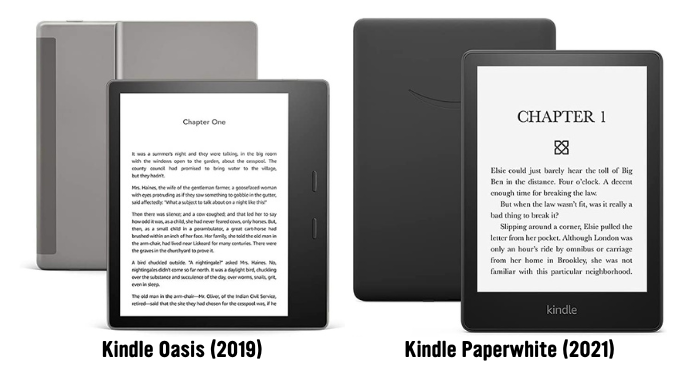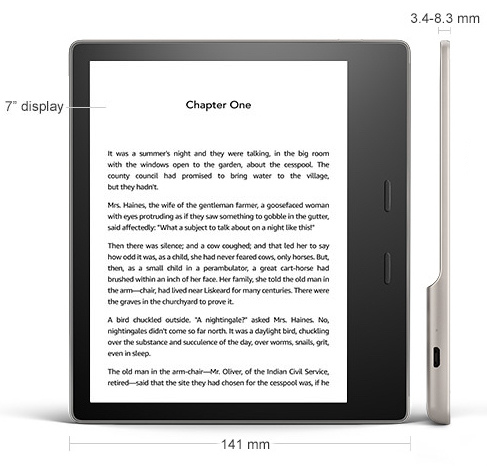First, a little bit of history. The Kindle Paperwhite came out in 2012, and its latest generation/update was in 2021. The Kindle Oasis came out in 2016, and its latest generation/update was in 2019. I will be comparing the most recent generations of both, though because the Oasis has not been updated in three years, it will likely either see a new generation in the next year or so or be officially discontinued. Still not sold? Here are the Best Ereaders 2022 Has To Offer. Once you have your new ereader, which not spruce it up? Check out the Best Etsy Covers For Your New Kindle. There are two versions of the Paperwhite: the standard Paperwhite and the Paperwhite Signature. The Paperwhite Signature comes with that extra storage as well as an auto-adjusting light feature and a wireless charging option. Despite the wider appearance and slightly larger screen, the Kindle Oasis vs Paperwhite are about the same weight (6.6 ounces vs. 6.41 ounces) because the Oasis is thinner. The other noticeable difference in design between the Kindle Oasis vs. Paperwhite is the Oasis’s “bump,” visible in the side view above. The top of the ereader is very thin, while the bottom third or so is more than twice as thick. This is a divisive design choice: some reviewers find it actually rests more naturally in their hands, while others find it awkward. The Oasis’s screen automatically adjusts to how you hold it, so you can push the buttons with your thumb whether it’s in your left or right hand. The buttons can also be programmed for which one is the forward page button and which is back. Fans of the Oasis say that reading with the buttons is more immersive, since page-turning requires such a tiny movement, and that the buttons offer pleasant feedback (a quiet click) when pressed. These reviewers also find that using the touch screen (such as on a Paperwhite) to flip pages is less immersive and can lead to more errors; it’s easier to accidentally brush the screen with a fingertip while reading than to accidentally press a button. One concrete difference between the two is that the Paperwhite has USB-C charging, which is slightly faster and more convenient than the Oasis’s mini USB charging. The Paperwhite Signature can also charge wirelessly with a Qi charging pad. The other differences they have are pretty minimal. The Oasis has a larger LED array, so its screen at full brightness is brighter than the Paperwhite at its full brightness. Some reviews say that the Oasis needs to be charged more often because of this larger LED array, however. Both have options for warm light. Side by side, the Paperwhite may be very slightly more responsive, but not in a very noticeable way. One review mentioned that they see more “ghosting” (a faint impression of the previous page) on the Oasis. The Paperwhite also handles PDFs slightly better: it does a partial page refresh instead of flashing black every PDF page turn like the Oasis. (This video shows the two side-by-side.) The Paperwhite is also more responsive to zooming in and out. The average reader won’t be trying to read many PDFs on their Kindle, though, and this difference is only because the Paperwhite has been updated more recently. If the Oasis gets a new generation soon, it will almost certainly also have that partial refresh option on PDFs. If you want an ereader that feels luxurious or you’re a die-hard fan of the page turn buttons, though, and price is no object, the Oasis will perform very similarly.